Accounting in Excel
Made easy by Melrose
On my Youtube channel I teach how to build an accounting system that automates daily accounting tasks in Excel. My goal is to help other professionals to build a standard accounting structure in Excel. Too busy to build it yourself? Buy the full template.
video tutorials hours
From opening Excel to saving your own accounting structure. Every step in detail explained.
The video courses to build your own automated accounting system in Excel are packed with knowledge. Start from scratch if your are a beginner or jump right into the middle if you have worked with Excel in accounting before.
Introduction
Basics of Excel-based automated accounting systems, tailored for beginners.
Setup
Optimizing Excel settings and functions for efficient accounting tasks.
Data Entry
Guidelines for accurate and efficient data input in Excel accounting.
Fomulas
Key Excel formulas essential for automating accounting calculations.
Templates
Using and customizing Excel templates for various accounting needs.
Reporting
Creating financial reports in Excel: Balance sheets, income statements, etc.
Automation
Implementing macros and other tools for full accounting automation.

Automate your accounting work
Become an expert in Accounting in Excel. Automate all your repetitive accounting tasks. Free yourself from doing the same thing over and over again and make Excel your personal assistant. Even with no prior Excel knowledge you can be fully set up and productive within a few days. Simply use the AI accountant build by Melrose. Say goodbye to boring working days.

Learning by Doing
Want to create your own Excel sheet? Jump right into the video series and learn the process stepy by step.
Melrose will teach you how to create your full accounting process in Excel. Eliminate repetitive accounting task and concentrate on the big picture moving forward. Your are in control of the pace and the structure.

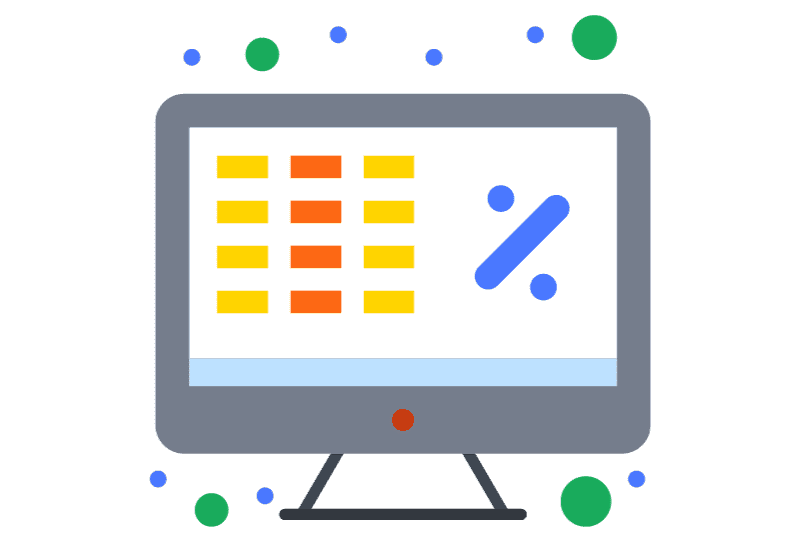

No excel or accounting knowledge required
The courses will provide you with all the necessary information so you can automate your repetitive day to day accounting tasks.
Spent time on the things that really matter. Automate your most repetitive tasks and become the master of your time again. Hit the button and Excel will do the accounting tasks for your. Make sure you are really spending your time with the tasks that have the most impact on your career and the business.

Automate your workflow
Let Excel work for you on the repetitive accounting tasks, not the other way around
Did you ever thought why do you need to copy the numbers for the x time or why you have to build the same report every month again?
Starting from now this stops! I will explain to you in easy and understandable steps how to automate your workflow using excel in accounting.
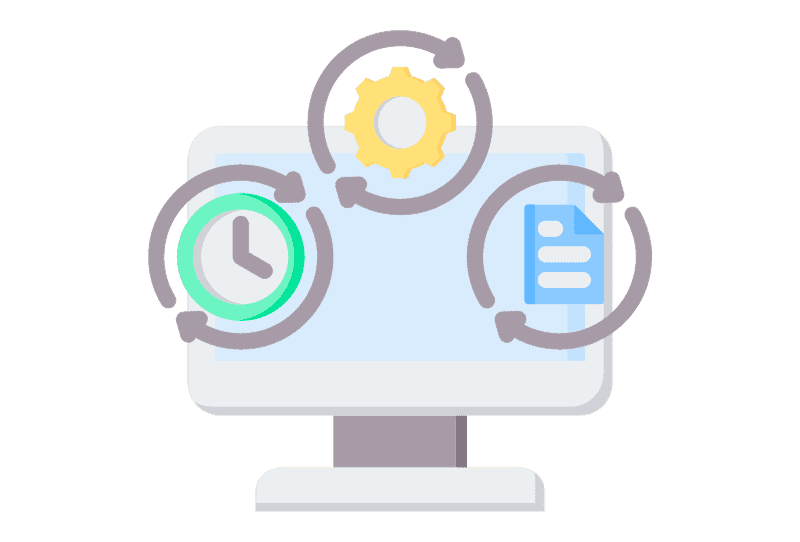
”
Wow Mel, that’s a big help for accounting specially on small businesses and those who just started business.
Every accountant knows that Excel is the one software no one can live whiteout on the day to day business. That makes it so much more important to have experts like Mel to teach using Excel in accounting in such an easy and understandable way.
Cruz F., Accountant
FAQ
Class aptent taciti sociosqu ad litora torquent per conubia nostra, per inceptos
Himenaeos. Sed molestie, velit ut eleifend sollicitudin, neque orci tempor nulla, id sagittis nisi ante nec arcu. Fusce porta bibendum convallis. Morbi fringilla sollicitudin scelerisque. In pellentesque
What templates are offered?
We offer specialized Excel templates for accounting, tailored for various financial tasks and reporting needs. Simplify your accounting process with our tools.
Compatible Excel versions?
emplates are designed for recent Excel versions. Compatibility with older versions might vary. Check product details for more.
Excel knowledge needed?
No advanced knowledge required! Our tutorial videos guide users through template usage and customization seamlessly.
Don't want to buy?
We provide video tutorials teaching the creation of these Excel files from scratch. Learn and design on your own! Immediately accessible.
Access after purchase?
Post-purchase, you’ll receive a download link via email. Click to download and start using your template immediately. No need to wait.
Customer support available?
Absolutely! We offer customer support for template-related queries or issues. Contact us, and we’re here to help. 24/7 at your service.
Free videos to set up the structure
Everyone has to start somewhere. The basic knowledge for accounting in Excel will always be free. The videos are teaching on how to set up your own Accounting in Excel structure.
Accounting in Excel template
Don’t have time but still want to enjoy the Accounting in Excel set up? Purchase the Excel build by Melrose and automate your accounting workflow. No more repetitive task day in day out.
Ready to bring your accounting system to the next level?
Get in touch, or purchase the template


